Cursor Blocks China: How Developers Should Respond
Recently, many developers have reported that Cursor's AI features cannot be used normally in China, even with proxy tools. This article will analyze the causes of this issue, provide possible solutions, and recommend several excellent alternative products to help everyone continue on the path of AI-assisted programming.
1. Current Situation
In recent days, many developers have encountered regional restriction prompts when using Cursor. According to user feedback, even with proxy tools, they cannot normally access Cursor's AI features, which has caused considerable trouble for developers who rely on AI-assisted programming.
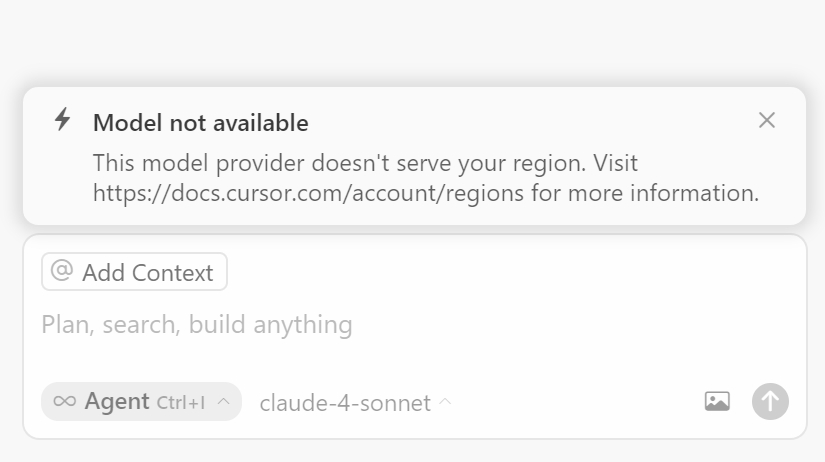
Official Restriction Statement
From Cursor's official documentation, they have clearly implemented access restrictions for the China region. This means that even through proxy tools, the system can still identify the user's region and restrict access to large model features.
This restriction affects different user groups differently:
- Free users: Cannot use AI features, but basic editor functions are not affected
- Paid users: Need to contact official support for refunds, which is particularly inconvenient for users who already rely on Cursor for daily development
2. Possible Solutions
There are currently some possible solutions circulating in the community, but effectiveness varies from person to person:
1. Modify HTTP Protocol Version
Some users have found that modifying the network HTTP protocol to HTTP/1.0 in Cursor settings might bypass some restrictions:
- Open Cursor settings
- Find Network settings option
- Change HTTP protocol version from default HTTP/1.1 or HTTP/2 to HTTP/1.0
- Restart Cursor and try to connect
Actual Effect: According to feedback from different users, this method has a low success rate and may become ineffective with official updates.
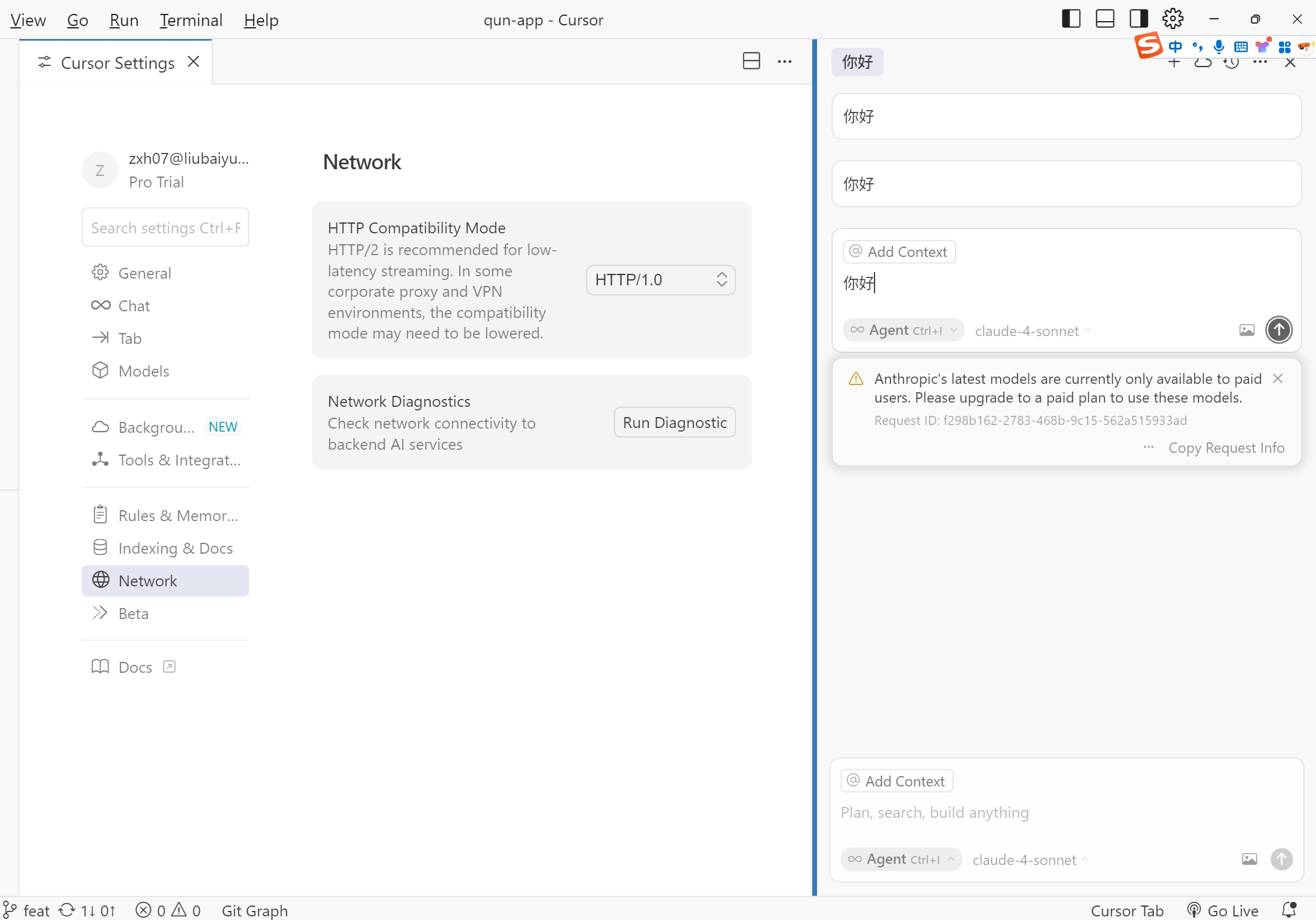
2. Use Enterprise Proxy Servers
For enterprise users, you can try:
- Set up dedicated enterprise-grade proxy servers
- Configure fixed exit IPs (preferably from overseas data centers)
- Configure proxy settings in Cursor
Actual Effect: This method is complex to configure but has a relatively high success rate, suitable for team use.
3. Try Using Older Versions
Some users report that rolling back to specific older versions of Cursor might temporarily avoid regional detection:
- Uninstall current version
- Find and install specific older versions (such as 0.5.x series)
- Disable automatic updates
Actual Effect: This is a temporary solution that may quickly become ineffective with official forced update policies.
3. Excellent Alternative Product Recommendations
Since Cursor's use is restricted, we can consider the following two products with similar or even more powerful features:
1. Augment
Main Features:
- AI programming assistant based on VS Code
- Supports multiple programming languages and frameworks
- Provides code completion, refactoring, explanation and other functions
- Can run locally, reducing network dependencies
Advantages:
- Active open source community with frequent updates
- Can integrate multiple AI models, not limited to specific providers
- Users can customize prompts and workflows
Usage Recommendations:
- Suitable for developers already familiar with VS Code
- Requires some configuration experience to maximize effectiveness
2. Trae
Main Features:
- Newly designed AI programming environment
- Powerful code generation and completion capabilities
- Built-in multiple development tools and debugging functions
- Supports team collaboration
Advantages:
- Modern user interface with gentle learning curve
- Good Chinese support
- Provides local deployment options, suitable for teams with data security concerns
Usage Recommendations:
- Suitable for new projects starting from scratch
- Better results when used by teams
4. How to Choose the Right Alternative
Among alternative products, how do you choose the one that suits you best? Here are some suggestions:
1. Consider Development Habits
- If you're used to VS Code, Augment is a good choice
- If you're willing to try a completely new development environment, Trae might bring surprises
2. Evaluate Functional Requirements
- Need powerful code generation: Trae
- Focus on code explanation and learning: Augment
- Need team collaboration: Trae
5. What Should Free Users Do?
If you still want to continue using Cursor, it's recommended to follow these steps:
-
Use reliable VPN
-
Adjust Cursor's network protocol to HTTP/1.0
-
Use self-built domain email for registration: Currently, 2925 emails can no longer be used. It's recommended to purchase a cheap domain and build your own domain email to receive verification codes.
For example, if you purchase a domain xxx.com, some service providers will offer domain email forwarding features. You can then use test01@xxx.com to register and configure QQ email to receive Cursor verification codes.
-
If prompted that models cannot be used: Delete the registered email from the cursor official website, then continue to register with this email or simply change to another email.
6. Conclusion
Although Cursor's regional restrictions have brought inconvenience to domestic developers, technological development never stops due to temporary obstacles. By trying the solutions provided in this article, or turning to other excellent alternative products, we can still enjoy the efficiency improvements brought by AI-assisted programming.
I hope this article is helpful to developers encountering Cursor access issues. If you have other solutions or usage experiences, feel free to share in the comments!
Author's Note: The content of this article is based on the latest situation at the time of writing. Since AI tools develop rapidly, some information may change over time. Readers are advised to check the latest documentation of each product before use.
Follow WeChat Official Account

Scan to get:
- • Latest tech articles
- • Exclusive dev insights
- • Useful tools & resources
💬 评论讨论
欢迎对《Cursor Blocks China: How Developers Should Respond》发表评论,分享你的想法和经验