Free Claude Code Access: AnyRouter $50 Credit Guide
Say Goodbye to Network Troubles, Embrace Free Claude Code
For many developers, trying to use the powerful AI programming assistant Claude Code smoothly often encounters issues like unstable networks, restricted access, and high payment barriers. Now, there's a perfect solution—AnyRouter.
AnyRouter is a third-party AI model aggregation platform designed specifically for developers. It not only solves all the above pain points but also brings very attractive benefits.
Why Choose AnyRouter?
1. Generous New User Benefits: $50 Upon Registration
AnyRouter shows full sincerity. After new users complete registration, they can immediately receive $50 in free credits. Most importantly, this process requires no credit card binding and has no hidden fees, allowing you to experience all Claude Code features with zero barriers and no pressure.
2. Invite Friends, Double the Benefits
Sharing is a virtue, and at AnyRouter, you can also get real rewards. By inviting friends to register through your exclusive invitation link https://anyrouter.top/register?aff=O8UE, you and your friends will each receive an additional $50 in credits. This is a win-win model that allows you and your friends to explore freely in the coding world.
3. Direct Domestic Connection, Say Goodbye to Lag
AnyRouter has been deeply optimized for the domestic network environment, providing stable and reliable connection services. No matter where you are, you can enjoy a smooth, unobstructed AI programming experience, completely eliminating inspiration interruptions caused by network issues.
4. Native Experience, Seamless Integration
You don't need to change your development habits. AnyRouter supports direct connection through the official Claude Code tool and can be seamlessly integrated into mainstream IDEs like VSCode and JetBrains. This means you can call upon AI power anytime, anywhere in your most familiar development environment.
How to Get Started in Three Simple Steps?
Getting started with AnyRouter is very simple:
- Register and Get Token: Visit AnyRouter Official Website to register and get your API token from your account dashboard.
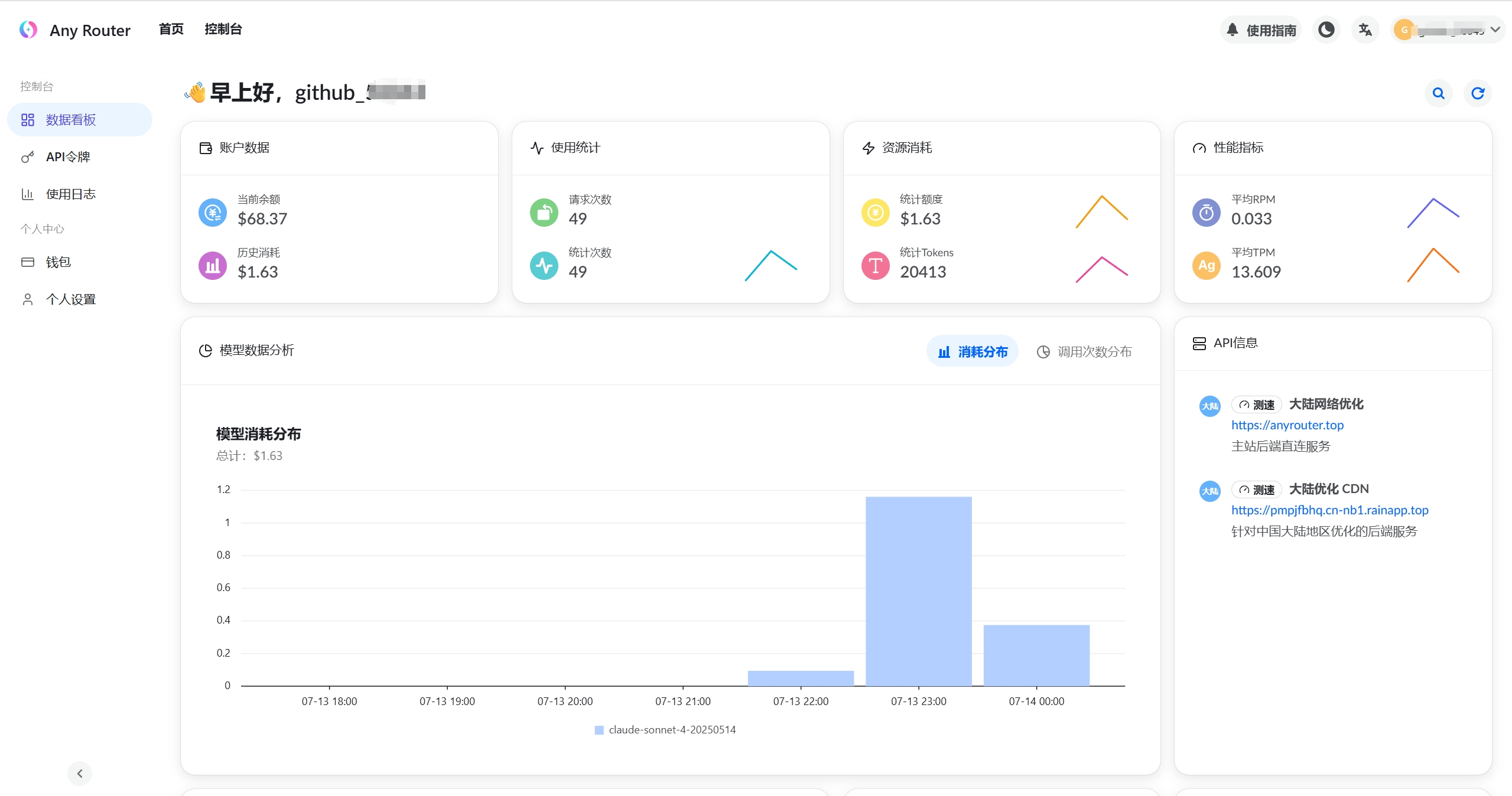
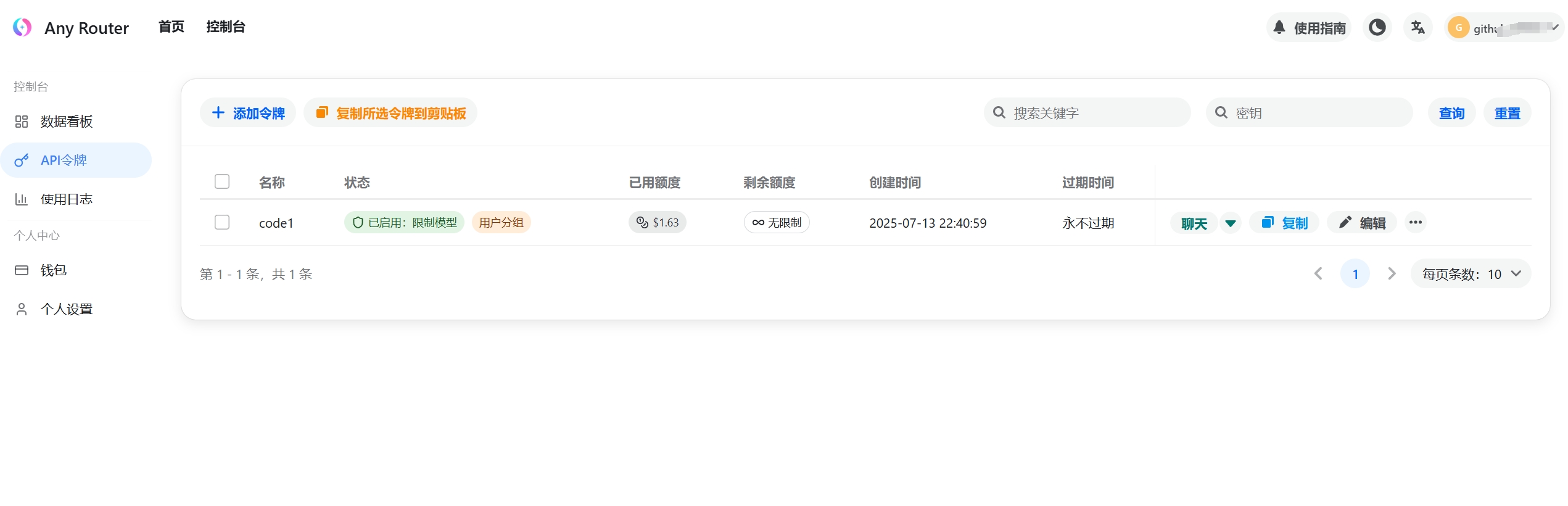
- Install Claude Code: If you haven't installed it in your environment yet, you can quickly install it with the command
npm install -g @anthropic-ai/claude-code. - Configure and Launch: Configure your token and AnyRouter's service address in the terminal to start using.
export ANTHROPIC_AUTH_TOKEN=sk-...
export ANTHROPIC_BASE_URL=https://anyrouter.top
claude
- Windows Configuration: You need to configure it in environment variables.
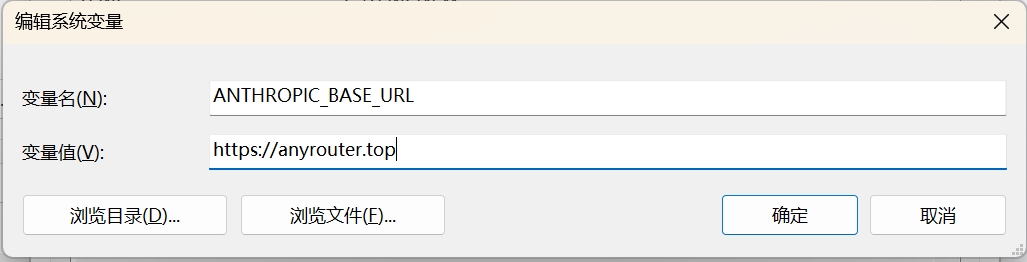
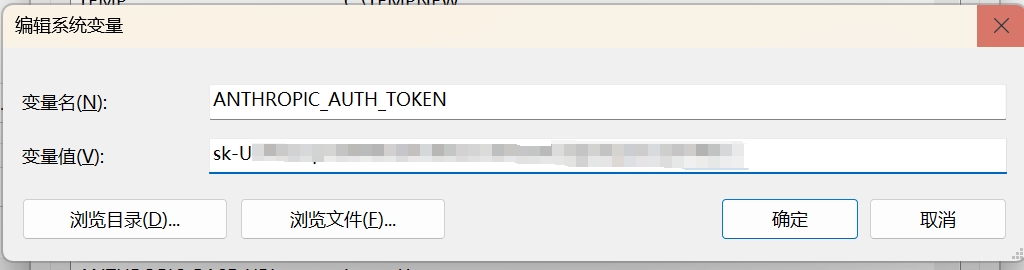
Advanced Usage Tips
1. Persistent Configuration (Optional)
To avoid re-entering configuration commands every time you open a new terminal, you can write the configuration information into your Shell's configuration file (such as ~/.bashrc or ~/.zshrc). This way, the configuration will be automatically loaded every time you start the terminal.
echo "export ANTHROPIC_AUTH_TOKEN=sk-..." >> ~/.bashrc
echo "export ANTHROPIC_BASE_URL=https://anyrouter.top" >> ~/.bashrc
source ~/.bashrc
2. Model Selection
Claude Code supports multiple models, and you can choose based on task complexity and cost considerations. For example, for daily coding tasks, using the lower-cost Claude 3.5 Sonnet model might be more economical; while for complex tasks requiring stronger reasoning capabilities, you can choose more powerful models.
You can use the /model command during interaction to switch models.
Frequently Asked Questions (FAQ)
Q1: Is AnyRouter free?
A: Yes, AnyRouter provides $50 in free credits for new users without requiring credit card binding. By inviting friends, you can get even more free credits. For most developers, these credits are sufficient to meet daily development needs.
Q2: Does using AnyRouter require a special network environment?
A: No. One of AnyRouter's major advantages is direct domestic connection with network optimization, ensuring stable and smooth access experience without needing proxy tools.
Q3: Can I use AnyRouter for my own projects?
A: Absolutely. The API token you obtain can be integrated into any application or service that supports Claude API, including your own projects, VSCode, JetBrains IDEs, etc.
Q4: What happens when credits run out?
A: AnyRouter currently doesn't offer paid plans. We encourage users to get more free credits by inviting friends, which is a win-win strategy. Whether paid plans will be introduced in the future, please follow official announcements.
Q5: Which models does AnyRouter support?
A: AnyRouter supports multiple models including Claude 4 Opus and Claude 4 Sonnet. You can flexibly switch during use according to your needs to balance cost and performance.
Q6: Why do requests always show fetch failed?
A: This might be due to your regional network environment. You can try using proxy tools or the backup API endpoint ANTHROPIC_BASE_URL=https://pmpjfbhq.cn-nb1.rainapp.top.
Q7: How to solve the prompt Invalid API Key · Please run /login?
A: This error indicates that Claude Code hasn't detected the ANTHROPIC_AUTH_TOKEN and ANTHROPIC_BASE_URL environment variables. Please carefully check if your environment variables are correctly configured and effective.
Q8: Why does Claude Code show offline?
A: Claude Code determines network status by checking if it can connect to Google. Showing offline only means it can't connect to Google, but it doesn't affect your normal use of Claude Code through AnyRouter.
Q9: Why does the web browsing /fetch function fail?
A: This is because the /fetch function needs to first call a Claude service to pre-determine if a webpage is accessible. This service requires international internet connection. If you need to use this function, please ensure your device has global proxy enabled.
Q10: What to do when encountering login errors?
A: If you encounter problems during website login, you can try clearing AnyRouter-related cookies in your browser and then log in again.
Q11: Can AnyRouter forward other APIs?
A: No. This site is a dedicated forwarding service for Claude Code, directly connected to the official service, so it cannot be used to forward non-Claude Code API traffic.
Summary
AnyRouter provides developers with a free, efficient, and stable Claude Code usage platform. With its generous benefit policies, optimized network experience, and seamless tool integration, it's undoubtedly one of the best ways to experience top-tier AI programming assistants currently. If you're still troubled by how to use Claude Code, why not immediately visit AnyRouter, claim your $50 newcomer benefit, and start your new intelligent programming journey.
Follow WeChat Official Account

Scan to get:
- • Latest tech articles
- • Exclusive dev insights
- • Useful tools & resources
💬 评论讨论
欢迎对《Free Claude Code Access: AnyRouter $50 Credit Guide》发表评论,分享你的想法和经验