🤖 AI Git Commit Message Generator
Intelligently generate standardized Git commit messages with multiple AI services and local generation support
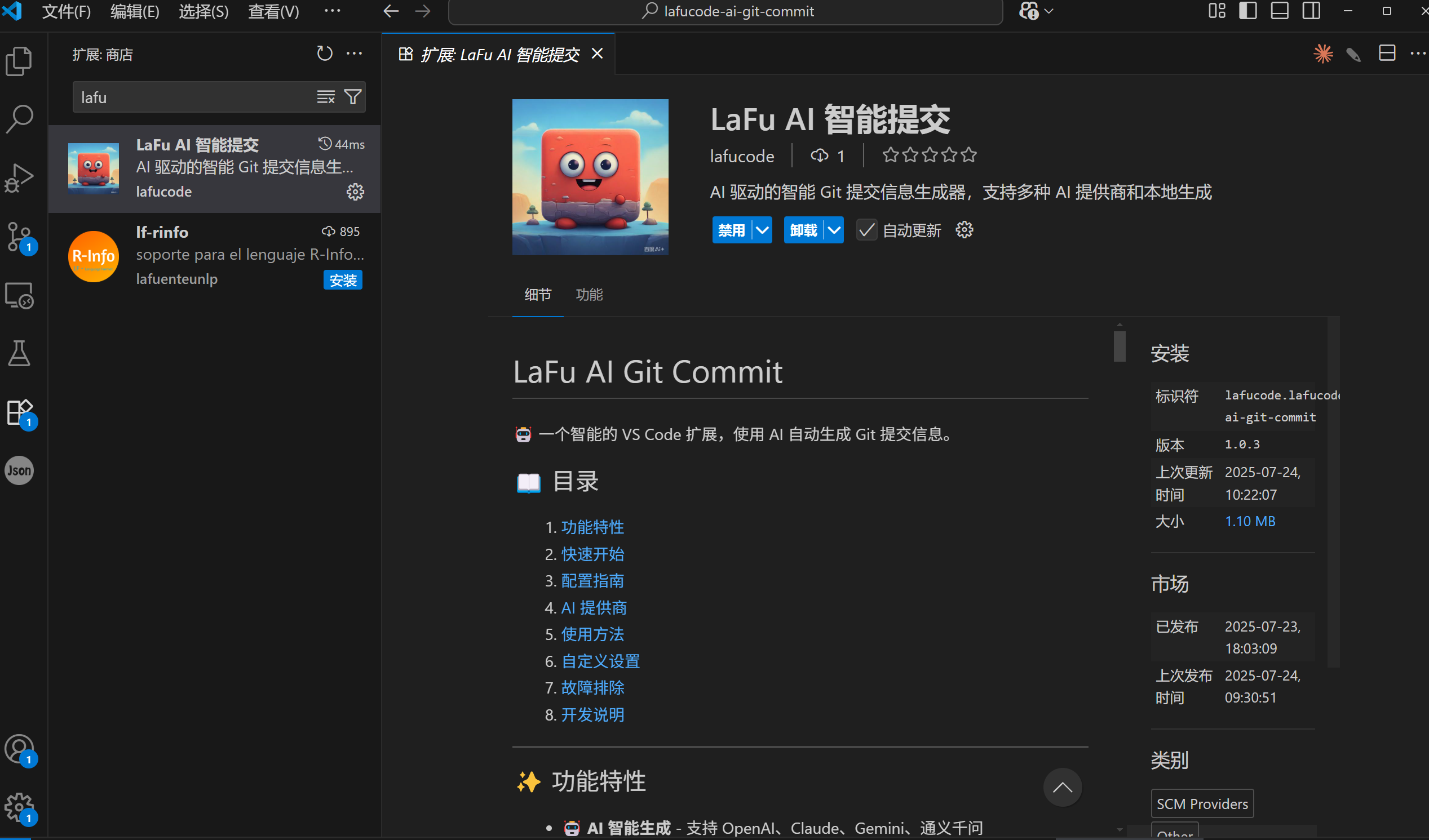
Key Features
AI Smart Generation
Support for mainstream AI services like OpenAI, Claude, Gemini, Tongyi Qianwen
Local Rule Generation
Local intelligent analysis without API, completely offline available
One-Click Operation
Click the ✨ button in the source control title bar to generate
Smart Fallback Mechanism
Automatically use local generation when AI fails, ensuring functionality is always available
Multi-language Support
Support for Chinese and English commit message generation
Multiple Commit Styles
Multiple styles including Conventional Commits, concise, detailed, etc.
Supported AI Services
OpenAI
GPT-3.5/GPT-4/GPT-4oMature and stable, supports multiple models
Claude
Claude-3-Sonnet/HaikuSafe and reliable, suitable for enterprise use
Gemini
Gemini-Pro/1.5-Pro/FlashGoogle technology, multimodal support
Tongyi Qianwen
Qwen-Turbo/Plus/MaxChinese optimized, stable domestic access
How to Use
Modify code in Git repository
Modify code in Git repository
Run git add . to stage changes
Run git add . to stage changes
Open VS Code source control panel
Press Ctrl+Shift+G to open source control panel
Click ✨ button to generate commit message
Click the ✨ button on the right side of the title bar
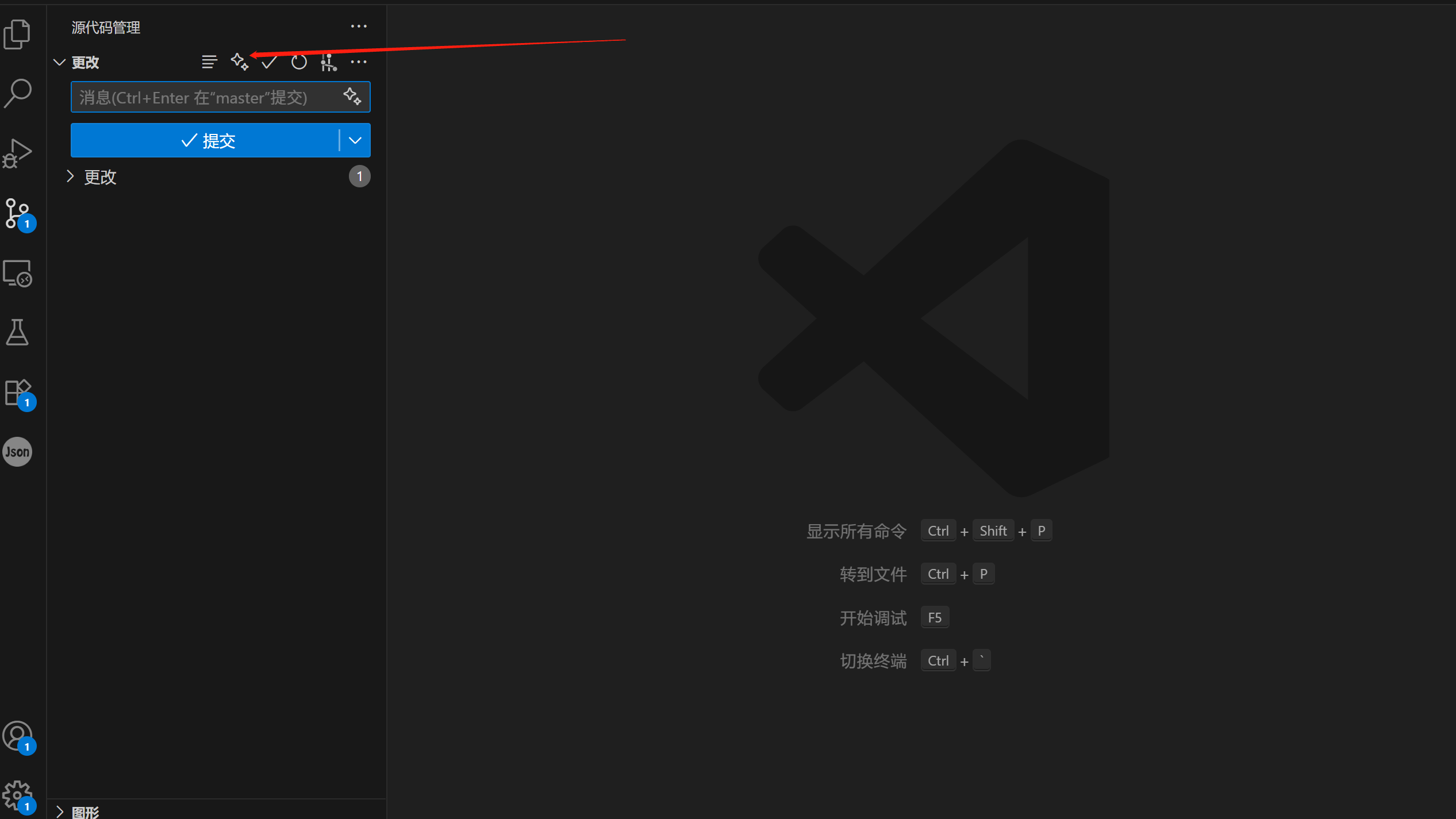
Review and commit code
Review the generated message and click commit
Installation
🚀 Get Started Now
Experience AI-powered intelligent commit message generation and boost your development efficiency!
Install Extension for Free